Appwrite is an open-source, end-to-end, backend server, packaged as a set of Docker microservices, allowing frontend and mobile developers to build apps quickly. The company's technology aims to abstract and simplifies common development tasks behind REST APIs and tools.
What is AppWrite?
A new open-source server that enables you to build apps much faster than ever before, Appwrite is an end-to-end, backend server for front-end and mobile developers.
Without the need to write any backend code, Appwrite allows you to build applications! However, this isn't the only way to utilize Appwrite. The goal of Appwrite isn't to replace your backend team, but rather to offer a better starting point for your project and great developer experience, instead.
Here I will discuss a few of the main functions of Appwrite services.
Database:
It allows you to store documents in NoSQL format
User:
It allows you to manage user accounts
Storage:
It allows you to manage storage of files
Tasks:
It allows you to manage background CRON jobs
Health:
It allows status check for the system
Webhooks:
It provides a way to execute code on events
Database
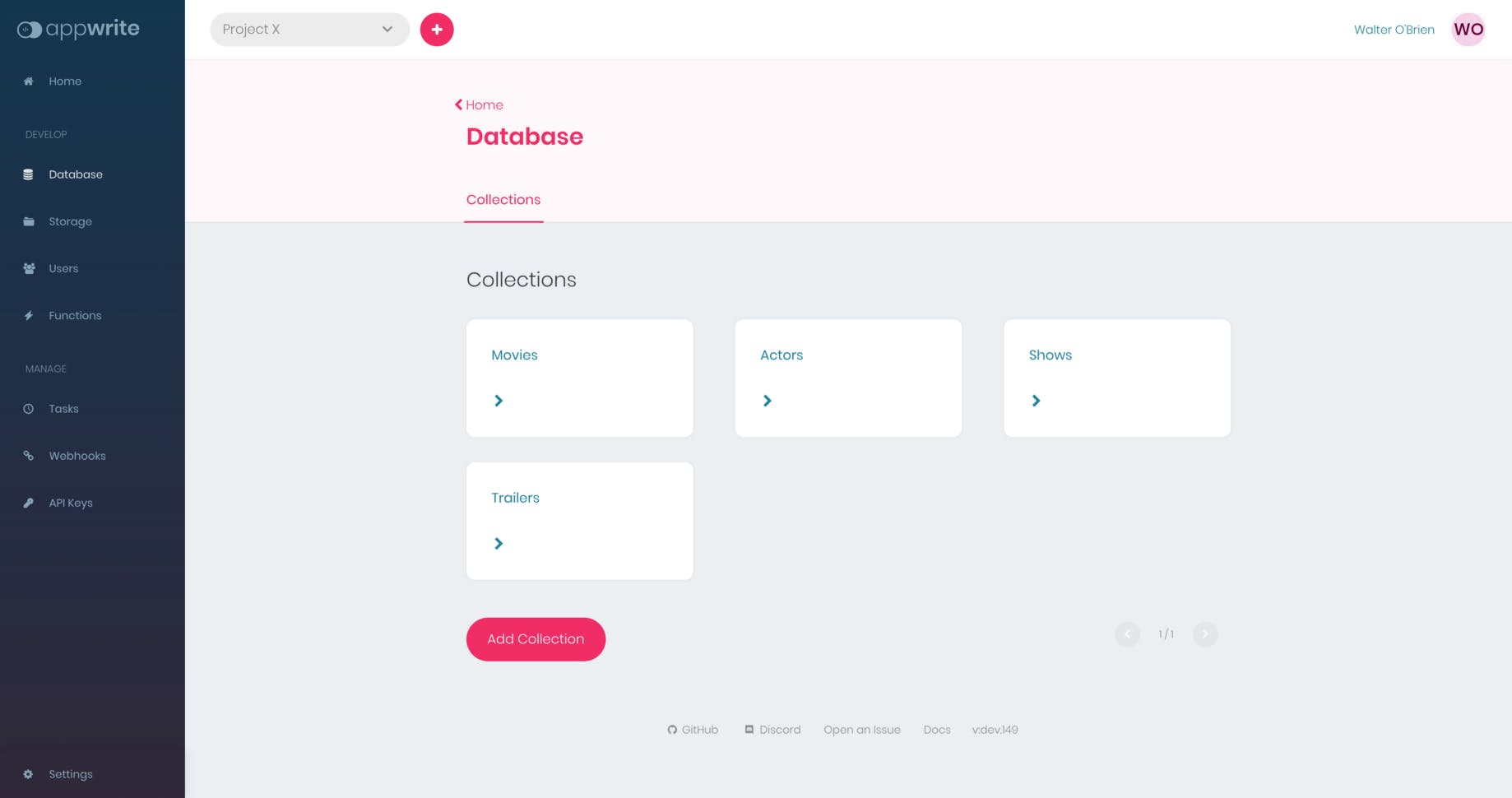
Using the Database service, you can build structured collections of documents, search and filter lists of documents, and set up read/write permissions with an advanced level of control.
JSON documents contain all the data in the database service. In addition to nesting documents in parent documents, Appwrite allows deep filtering for searching and querying your data.
Appwrite collection rules are used to define the database document structures for your project. By defining your collection rules, you can ensure all user data you receive is validated and stored according to your collection structure.
User
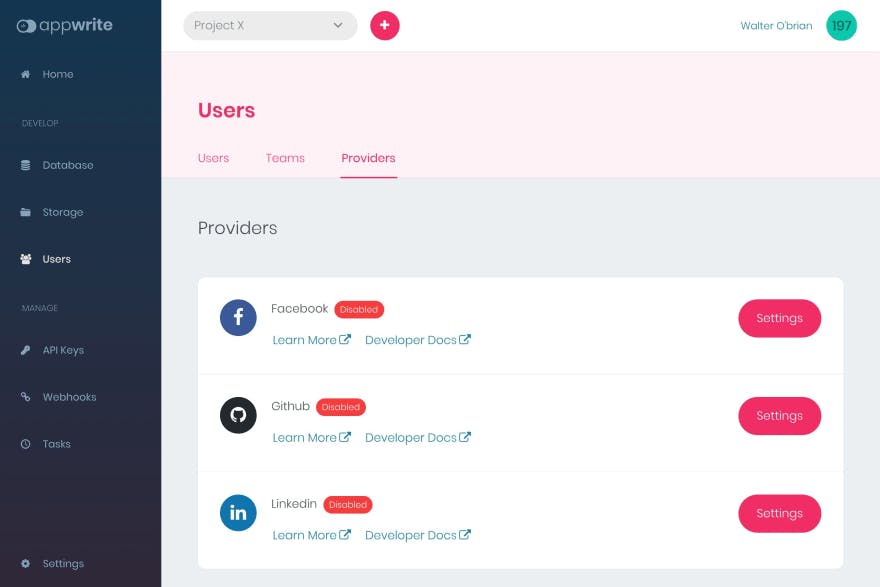
The Users service gives you access to your project's users and groups. Using this service, you can search through, block, and view user activity, current sessions, and current session logs. Additionally, you can edit the preferences and personal information of your users through the Users service.
A comparison of Users API and Account API
This API is integrated from the server-side and operates in an admin scope so that it can access all project users, whereas the Account API operates in the scope of the currently logged-in user and uses a client-side integration.
The Account API provides some methods which are available using the server SDK when you authenticate with JWT. With this, you can perform server-side actions on behalf of the user associated with your project.
Storage
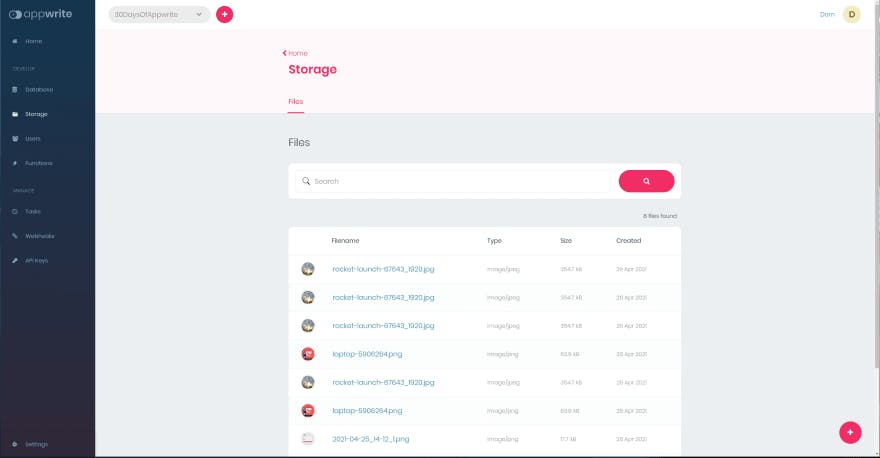
The Storage service allows you to manage files for your projects. During the storage process, you can upload, view, download, and query all the files associated with a project.
There are two types of access permissions available for each file in the service: read and write, which may be assigned to everyone or only selected users. You may also feel free to review our documentation on managing your resources permissions.
Using the preview endpoint, you may create preview images for your files. Additionally, by using the preview endpoint, you can modify the resulting image so that it perfectly fits inside your app in terms of dimensions, file size, and style. Furthermore, you can use the preview endpoint to change the resulting image file format for better compression or image quality so it delivers more effectively over the network.
Tasks
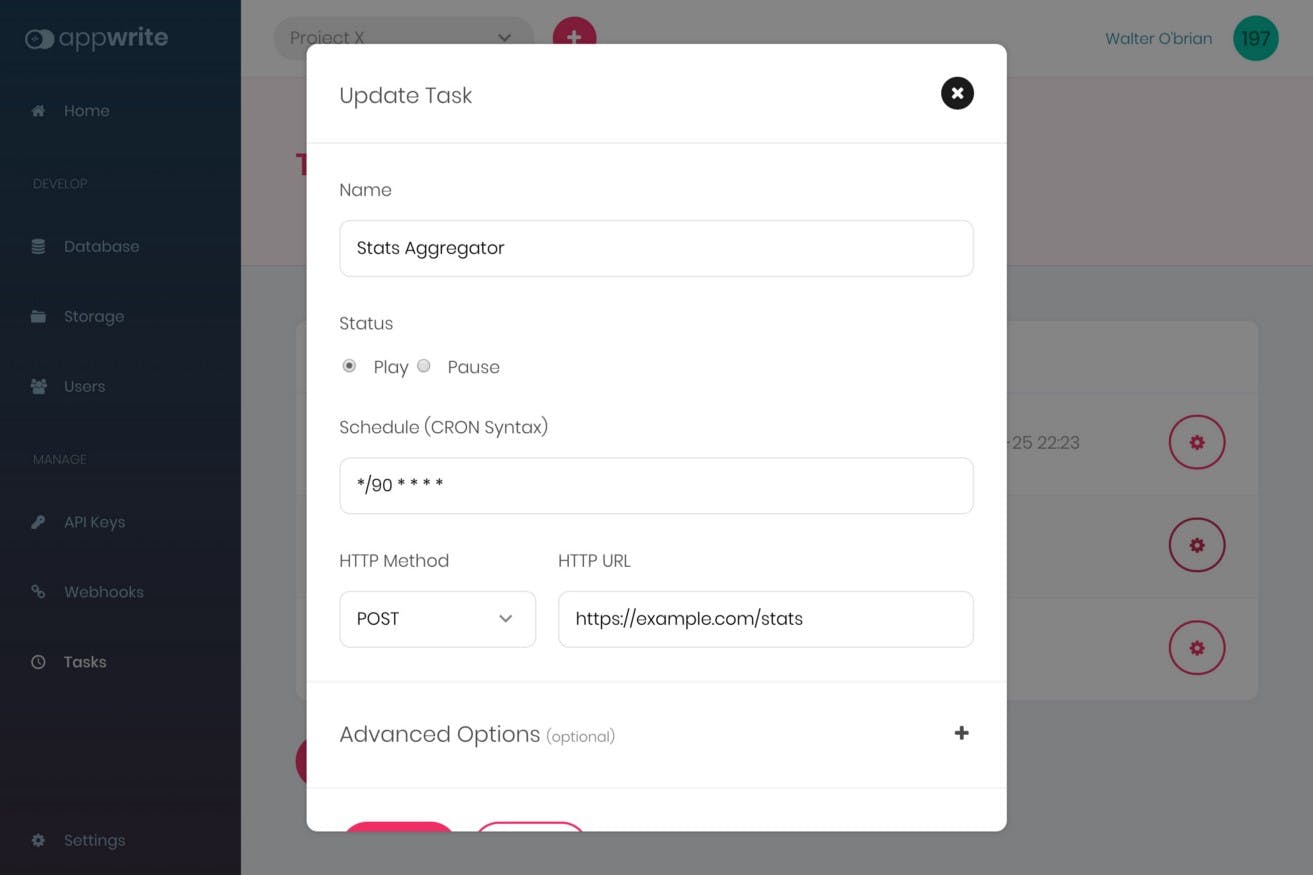
The Appwrite tasks feature enables you to schedule any repeating tasks your app may need to run in the background. The Appwrite tasks feature enables you to schedule any repeating tasks your app may need to run in the background.
There is no limit to the number of HTTP endpoints, HTTP method, headers or HTTP authentication settings each task can specify. For the sake of security, it is recommended that you password protect your HTTP endpoint so that only authorized clients can access and use it.
CRON syntax
There is nothing easier and more flexible than using the Cron format to determine when and how often various tasks should be performed. When creating a new task, you need to provide Appwrite with the CRON syntax you want.
Health
By using the Health service, you will both be able to validate and monitor that your Appwrite server instance, as well as all their internal components, are running correctly.
Webhooks
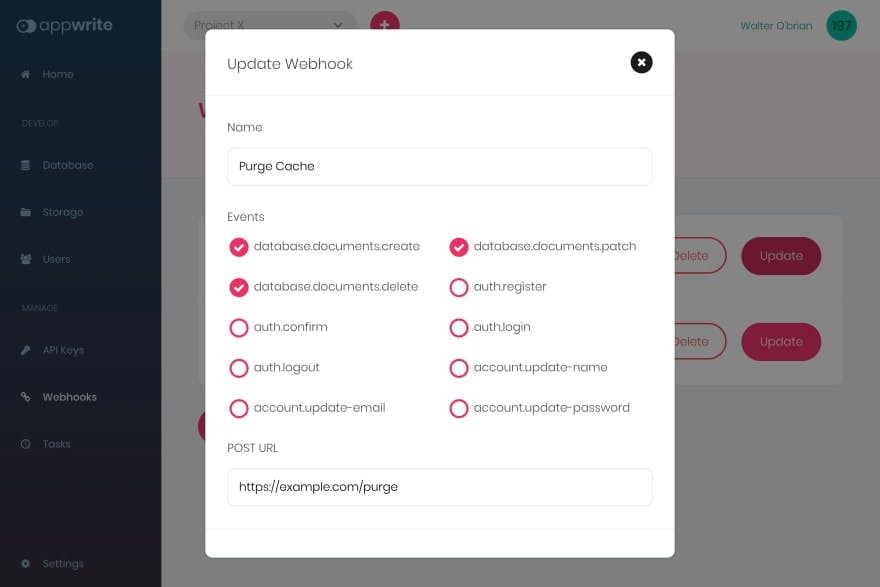
Webhooks provide an easy way to create or set up integrations that subscribe to certain Appwrite events. A webhook will be triggered when one of those events is triggered, and the SPI will be used to post a payload to the configured URL. Using webhooks, the cache can be cleared from the CDN, or data can be calculated and a message sent to Slack. They are only limited by imagination.
Add Your Webhook
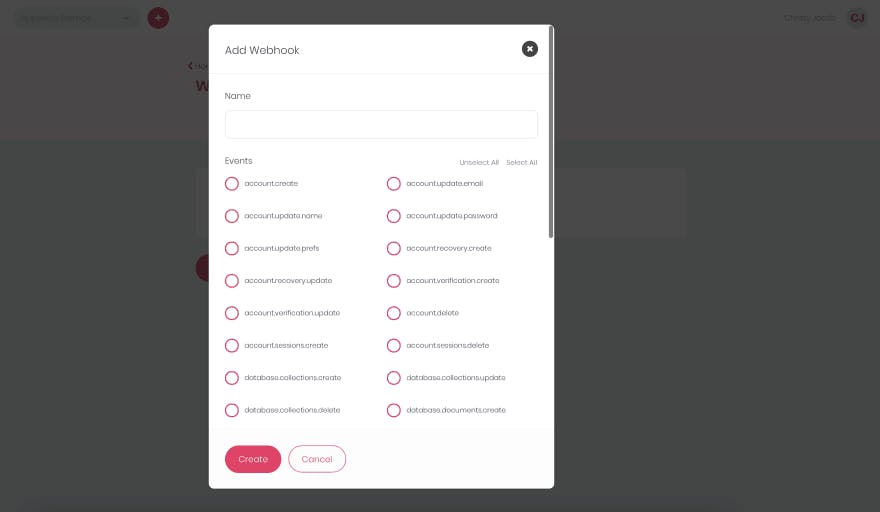
You can add a webhook to your Appwrite project dashboard after you click Add Webhook. You can access your webhook settings either from your project dashboard or via the left-side navigation panel. Click the 'Add Webhook' button to get started. Enter a name for your webhook and the events you want to trigger. You can also protect your endpoint from unauthorized access by setting a basic HTTP authentication username and password.
Conclusion
As an open-source company, Appwrite has a competitive advantage over its competitors as a result of its community, its community members, and the founders' dedication to improving the product. In case your business needs to manage its core backend needs, Appwrite could be the right choice for you.
Get on their Discord server and spread Appwrite's message to the world now
"You can now extend your support by buying me a Coffee.😊👇"
Hope you enjoyed the article!
